How to Show Icon on Desktop in Windows 10
Your desktop icons may be hidden. To view them, right-click the desktop, select View, and then select Show desktop icons. To add icons to your desktop such as This pc, Recycle Bin and more:

2: Go to start button, and then go settings and click it

and then click on personalization

and then click on themes.

and then click on Desktop icon settings

Choose the icons you would like to have on your desktop, then select Apply and OK.
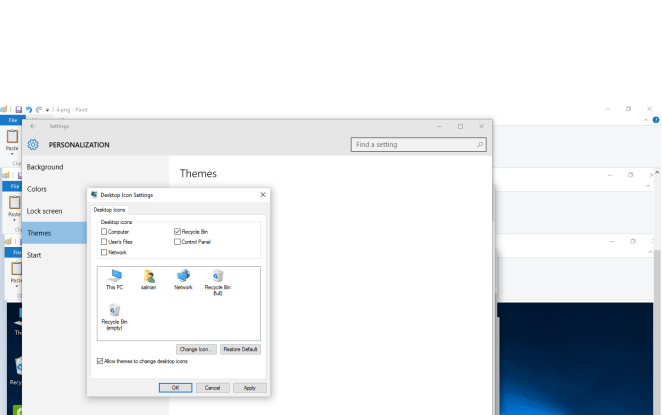
Desktop icons in check on computer and then click on apply and ok



Many thanks telling this particular article and rendering it public
cheers for the great post as always
Like!! I blog quite often and I genuinely thank you for your information. The article has truly peaked my interest.